crwdns2935425:05crwdne2935425:0
crwdns2931653:05crwdne2931653:0

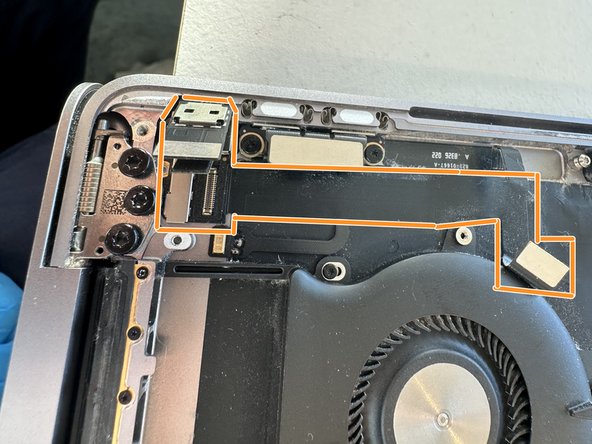




Touch Bar board
-
Remove the red screw half hidden between the screen hinge (I already removed it in the picture)
-
This screw is smaller than T3 but I used a knife tip because I didn't have such a small screwdriver.
-
Then remove the Touch Bar board and its flex cable, they have some adhesive so be careful. The Touch Bar connectors are now freed to pass through and out of the main case !
crwdns2944171:0crwdnd2944171:0crwdnd2944171:0crwdnd2944171:0crwdne2944171:0