crwdns2935425:03crwdne2935425:0
crwdns2931653:03crwdne2931653:0

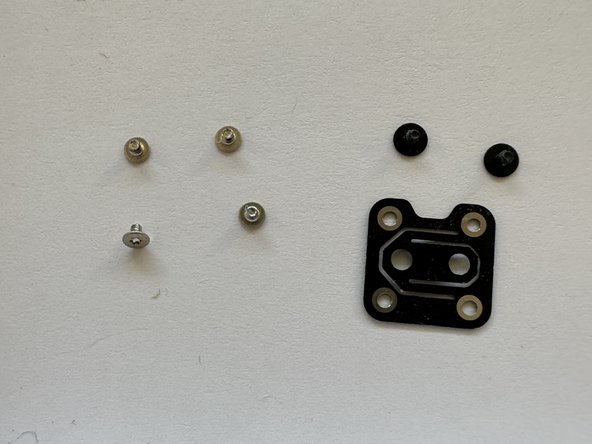
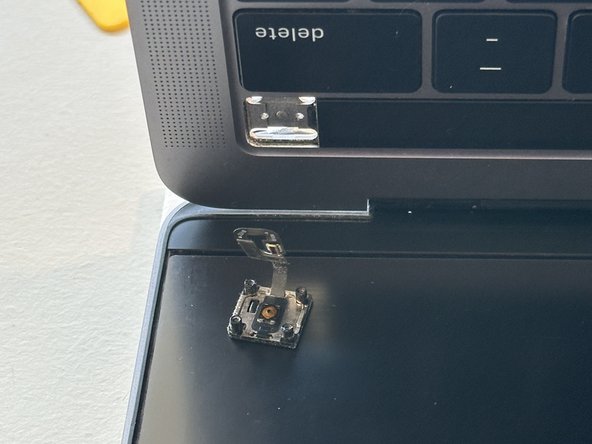



Touch ID sensor
-
This is not strictly required. However I found when removing the Touch Bar that it necessitated a lot of scraping and force near the Touch ID sensor, thus I advise removing it for protection.
-
It is quite easy to remove, just be careful with the flex cable as it seems very fragile.
-
Remove the 4 red screws
-
Remove the 2 green screws
-
Remove the black bracket which is now free
-
Carefully open the laptop lid with the screen at the bottom. The Touch ID sensor should free itself and stay on the screen.
crwdns2944171:0crwdnd2944171:0crwdnd2944171:0crwdnd2944171:0crwdne2944171:0