crwdns2935425:02crwdne2935425:0
crwdns2931653:02crwdne2931653:0

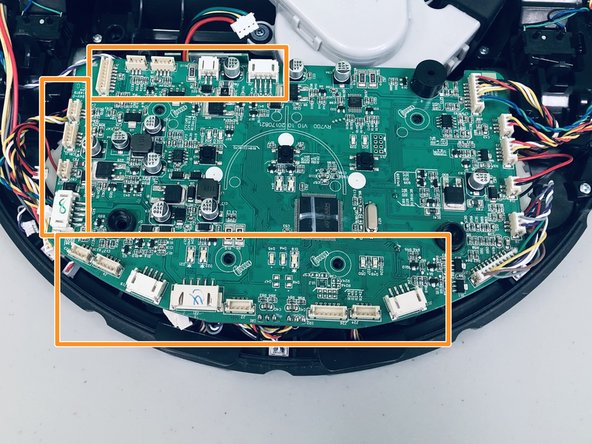


-
Use a spudger or tweezers to disconnect the white cable connector from the socket on the motherboard.
-
Detach the 17 connectors from the motherboard.
crwdns2944171:0crwdnd2944171:0crwdnd2944171:0crwdnd2944171:0crwdne2944171:0