crwdns2931527:0crwdnd2931527:0crwdnd2931527:0crwdnd2931527:0crwdne2931527:0
crwdns2935425:04crwdne2935425:0
crwdns2931653:04crwdne2931653:0

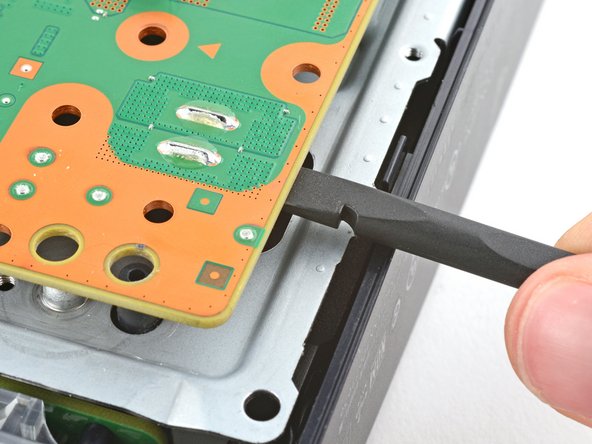
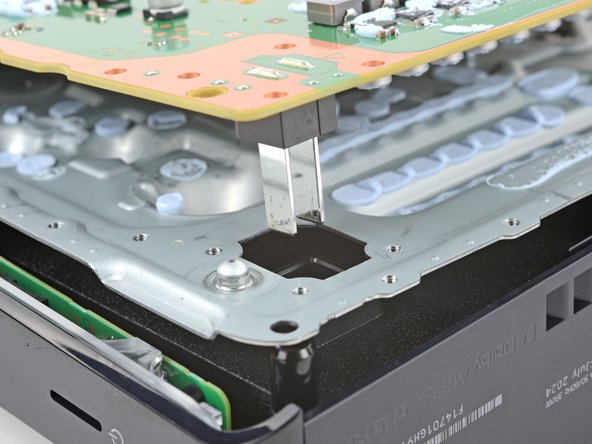



-
Insert the flat end of a spudger between the board and the lower shield plate, by the two parallel solder joints near the corner with the power button.
-
Use your spudger to pry up the board until the two prongs come completely out of their socket.
crwdns2944171:0crwdnd2944171:0crwdnd2944171:0crwdnd2944171:0crwdne2944171:0