crwdns2935425:08crwdne2935425:0
crwdns2931653:08crwdne2931653:0


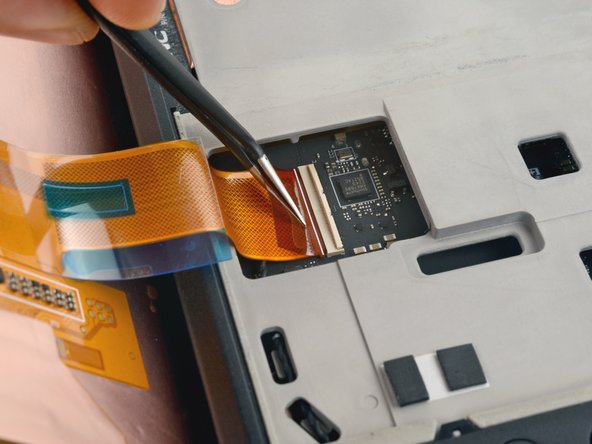



Install the screen
-
Hold the screen slightly below the bottom edge of the frame and align the screen cable with its socket on the motherboard.
-
Use angled tweezers to grip the pull tab on the neck of the screen cable.
-
Angle the cable so it's lined up and parallel to the socket, rotating the tips of the tweezers as necessary to get the right angle.
-
Gently insert the connector into the socket until the white line meets the body of the socket.
-
Use your finger of the flat end of a spudger to flip the locking flap down to secure the cable.
crwdns2944171:0crwdnd2944171:0crwdnd2944171:0crwdnd2944171:0crwdne2944171:0