crwdns2935425:05crwdne2935425:0
crwdns2931653:05crwdne2931653:0

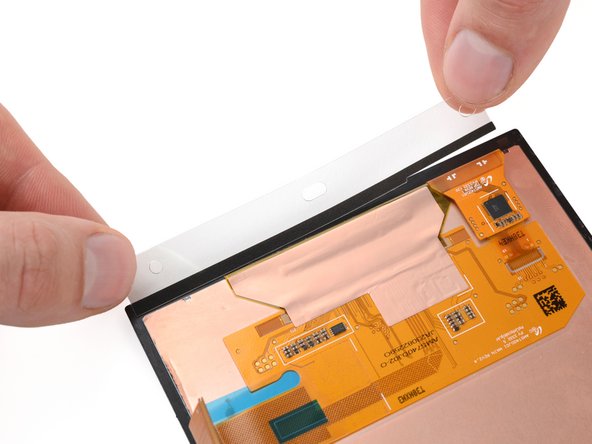
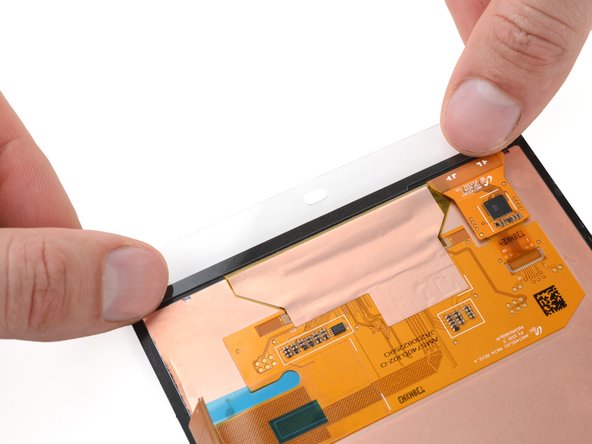



-
Align and place the adhesive strip onto the edge of the screen, making sure it's flush with the outside edge and not overlapping the screen panel.
crwdns2944171:0crwdnd2944171:0crwdnd2944171:0crwdnd2944171:0crwdne2944171:0