crwdns2935425:010crwdne2935425:0
crwdns2931653:010crwdne2931653:0

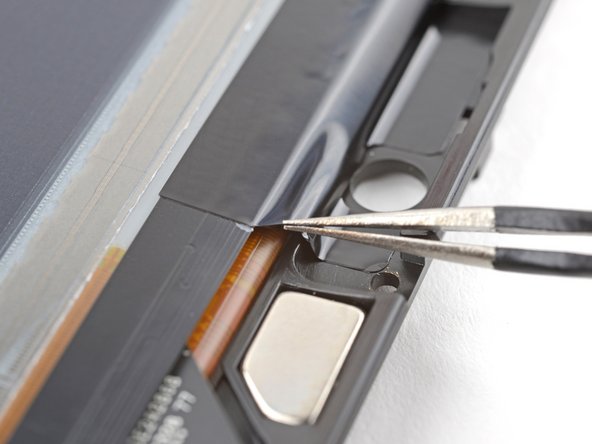




Remove the light sealing tape
-
Use tweezers to peel up the light sealing tape along the right edge of the screen enough to grip it with your fingers.
| - | [title] Remove the |
|---|---|
| - | [* red] Use tweezers to peel up the |
| + | [title] Remove the light sealing tape |
| + | [* red] Use tweezers to peel up the light sealing tape along the right edge of the screen enough to grip it with your fingers. |
crwdns2944171:0crwdnd2944171:0crwdnd2944171:0crwdnd2944171:0crwdne2944171:0