crwdns2935425:04crwdne2935425:0
crwdns2931653:04crwdne2931653:0

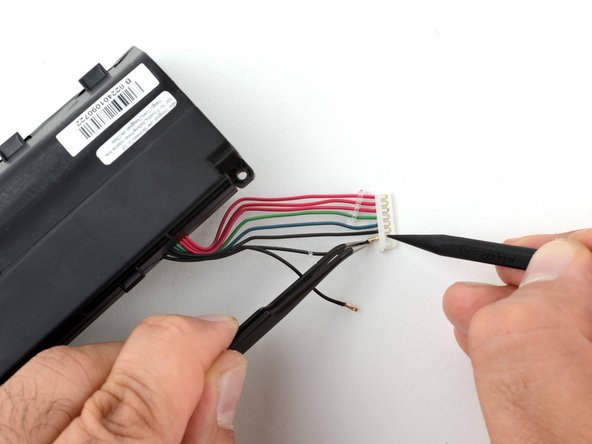




Remove the black wires
-
Pry away the glue at the base of the connector.
-
Use a spudger to lift the plastic tabs on the connector and remove the black wires.
-
Tape the three black wires together.
crwdns2944171:0crwdnd2944171:0crwdnd2944171:0crwdnd2944171:0crwdne2944171:0