crwdns2935425:011crwdne2935425:0
crwdns2931653:011crwdne2931653:0

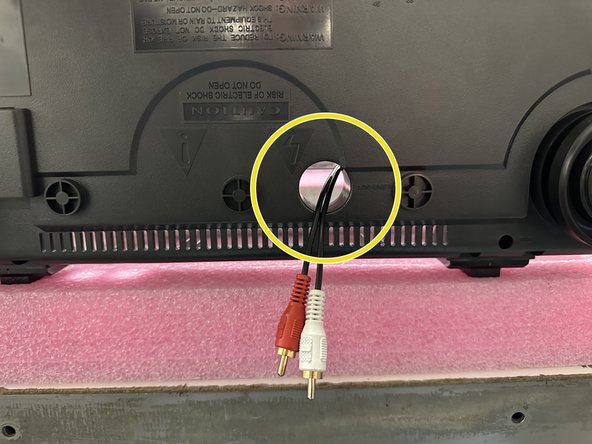
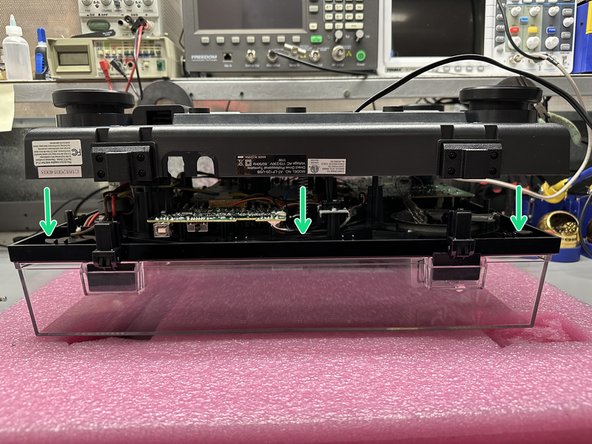



Reassembly: Placing Bottom Cover
-
Spin the turntable back around such that the rear is facing you.
-
Place the hinges back into the dust cover.
-
Press this part of the hinge so the hinge is in a vertical position.
-
Locate the bottom cover, and route the RCA cables com from the turntable through this hole.
-
Place the bottom cover onto the turntable such that the dust cover hinges are inserted into their respective brackets, and all ports are visible.
crwdns2944171:0crwdnd2944171:0crwdnd2944171:0crwdnd2944171:0crwdne2944171:0