crwdns2931527:0crwdnd2931527:0crwdnd2931527:0crwdnd2931527:0crwdne2931527:0
crwdns2935425:01crwdne2935425:0
crwdns2931653:01crwdne2931653:0

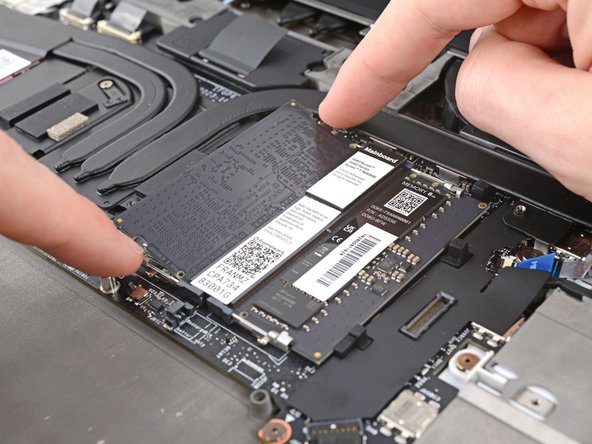




Remove the RAM
-
Push the two metal arms on each side of the RAM stick outward until they disengage and the stick pops up at a shallow angle.
-
Repeat for the other RAM stick.
crwdns2944171:0crwdnd2944171:0crwdnd2944171:0crwdnd2944171:0crwdne2944171:0