crwdns2935425:03crwdne2935425:0
crwdns2931653:03crwdne2931653:0

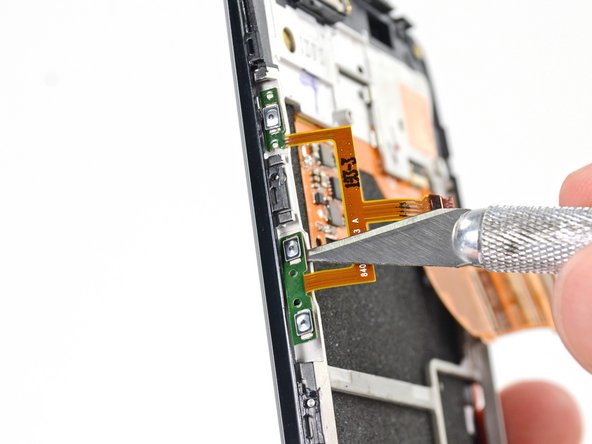
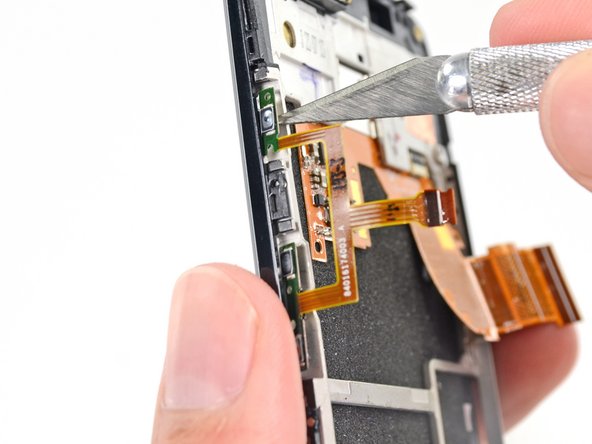



-
Use the tip of a hobby knife or plastic opening tool to pry the button assembly off of the adhesive securing it to the display assembly.
crwdns2944171:0crwdnd2944171:0crwdnd2944171:0crwdnd2944171:0crwdne2944171:0