crwdns2935425:01crwdne2935425:0
crwdns2931653:01crwdne2931653:0

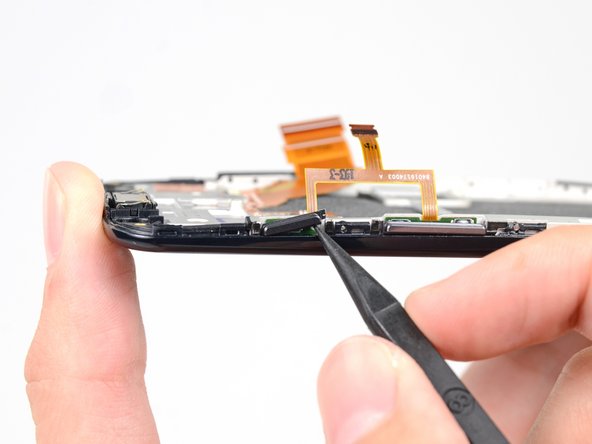
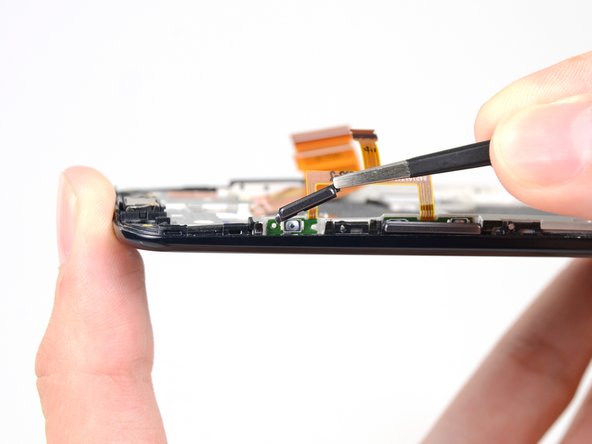



-
Use the tip of a spudger to nudge the sleep/power button out of its slot in the display assembly.
-
Remove the sleep/power button cover with a pair of tweezers.
crwdns2944171:0crwdnd2944171:0crwdnd2944171:0crwdnd2944171:0crwdne2944171:0