crwdns2935425:09crwdne2935425:0
crwdns2931653:09crwdne2931653:0

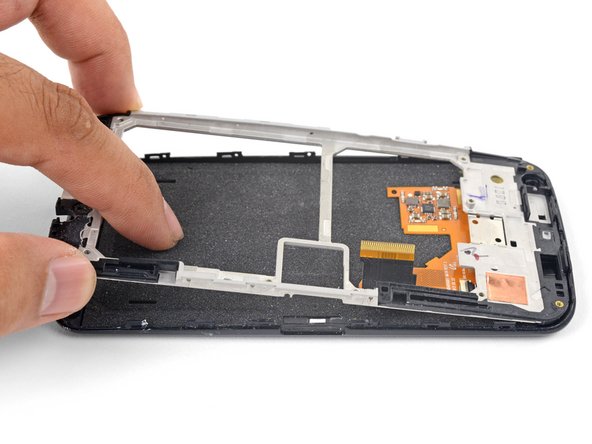




-
Hold the edges of the white mid-frame and push against the display assembly to swing the mid-frame free.
-
Remove the white mid-frame.
-
When reassembling your phone replace old adhesive with double-sided tape or pre-cut adhesive strips.
crwdns2944171:0crwdnd2944171:0crwdnd2944171:0crwdnd2944171:0crwdne2944171:0