crwdns2935425:012crwdne2935425:0
crwdns2931653:012crwdne2931653:0

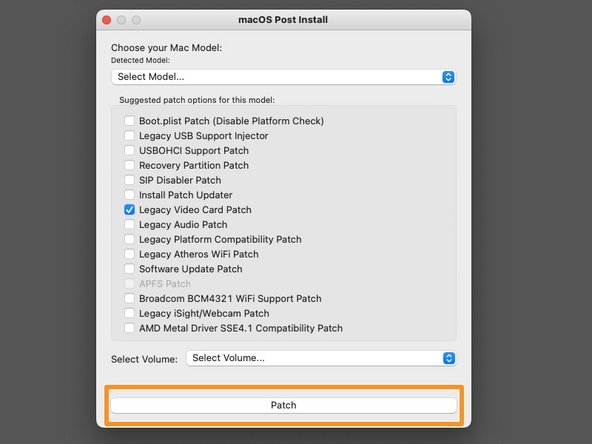


-
Choose your Mac model and apply only the "Legacy Video Card" patch.
-
Click patch and reboot the Mac.
crwdns2944171:0crwdnd2944171:0crwdnd2944171:0crwdnd2944171:0crwdne2944171:0