crwdns2935425:033crwdne2935425:0
crwdns2931653:033crwdne2931653:0


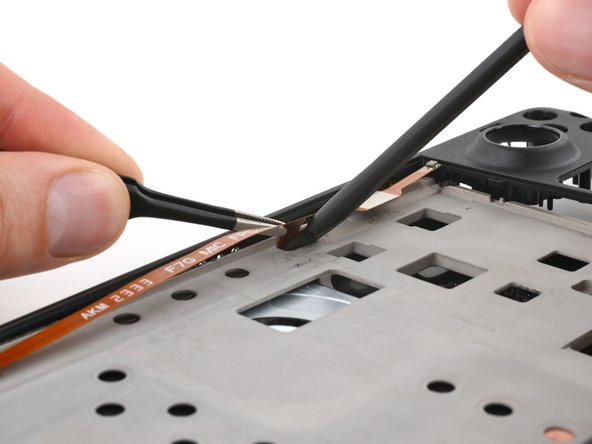



Reassembly instructions
-
Flip the midframe over, screen-side-up.
-
Hook the top edge of your replacement front shell over the top edge of the midframe, aligning the buttons and ports with their cutouts.
-
Grip the right end of the audio board cable and thread it through its cutout in the midframe and over the motherboard. Use a spudger or tweezers to angle the cable away from the midframe as you thread it.
-
Ensure the left end of the audio board cable threads over the audio board and doesn't become trapped underneath.
crwdns2944171:0crwdnd2944171:0crwdnd2944171:0crwdnd2944171:0crwdne2944171:0