crwdns2935425:023crwdne2935425:0
crwdns2931653:023crwdne2931653:0


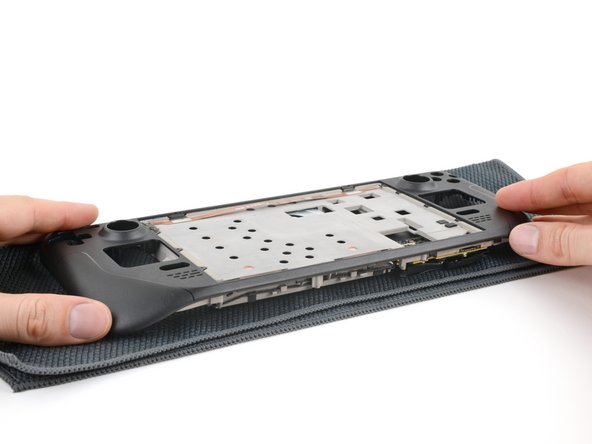



Flip over the Steam Deck OLED
-
Lay a soft, clean cloth on your work surface.
-
While holding the motherboard shield in place, flip over your Steam Deck OLED and lay it screen-side-down onto the cloth.
crwdns2944171:0crwdnd2944171:0crwdnd2944171:0crwdnd2944171:0crwdne2944171:0