crwdns2935425:010crwdne2935425:0
crwdns2931653:010crwdne2931653:0

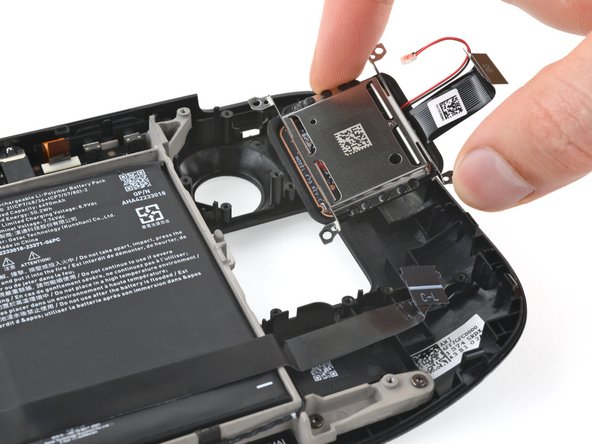




Remove the left touchpad
-
Remove the left touchpad.
crwdns2944171:0crwdnd2944171:0crwdnd2944171:0crwdnd2944171:0crwdne2944171:0