crwdns2935425:04crwdne2935425:0
crwdns2931653:04crwdne2931653:0

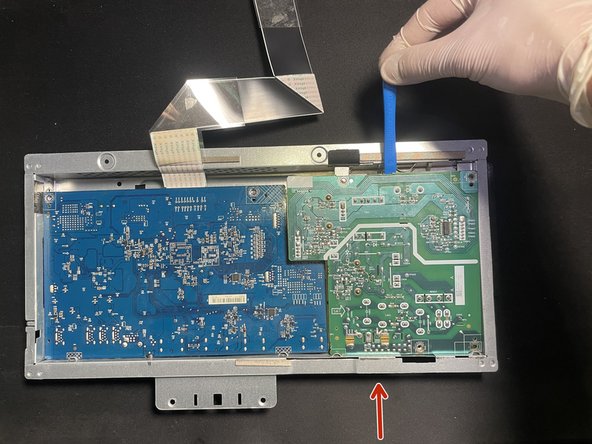
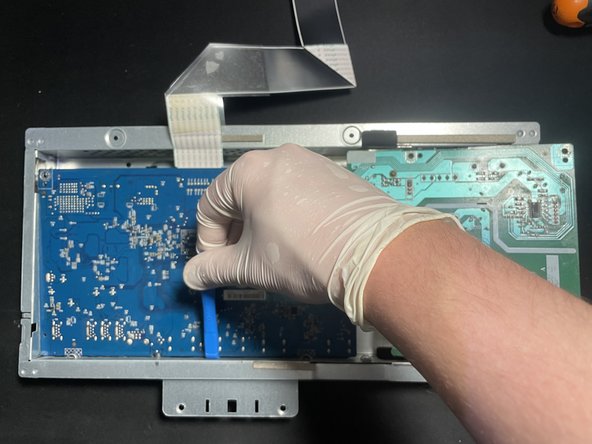



Disassemble control unit and power supply
-
WARNING! POTENTIAL HIGH VOLTAGE! USE INSULATION!
-
Unscrew power supply and control unit.
-
Unscrew 2 screws on the power connector on the unit side.
-
Lift the power supply board (Green) - it might require some force due to thermal tape holding it.
-
Lift the controller board (Blue) from the top and then push it to free connectors.
-
Now both boards should be removed and places on the insulated surface.
crwdns2944171:0crwdnd2944171:0crwdnd2944171:0crwdnd2944171:0crwdne2944171:0