crwdns2935425:016crwdne2935425:0
crwdns2931653:016crwdne2931653:0

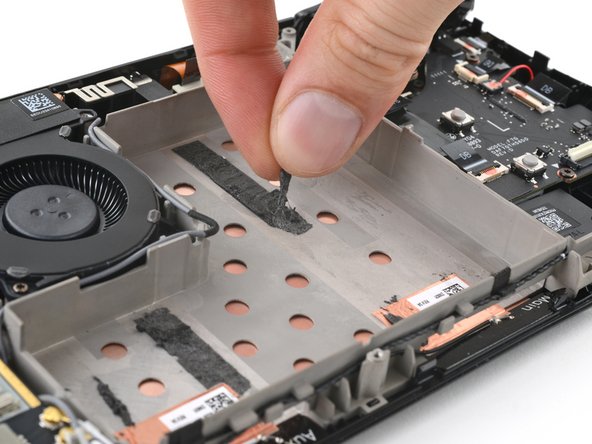


Reassembly information
-
Remove the old adhesive from the midframe by rolling chunks up with your fingers and peeling them off.
-
Dampen a microfiber or lint-free cloth with a few drops of isopropyl alcohol (over 90%) and wipe the midframe clean. Don't let any liquid drip through the circular cutouts in the battery recess.
-
Remove the protective liner from one side of each replacement adhesive strip. Apply each strip to the battery, using the old battery as reference for where it should go.
-
Press the new battery firmly into place.
crwdns2944171:0crwdnd2944171:0crwdnd2944171:0crwdnd2944171:0crwdne2944171:0