crwdns2935425:011crwdne2935425:0
crwdns2931653:011crwdne2931653:0

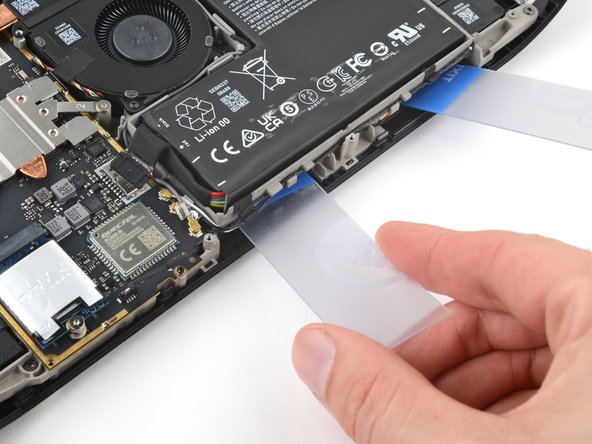




Slice the battery adhesive
-
Grip the left card and slide it fully underneath the battery.
crwdns2944171:0crwdnd2944171:0crwdnd2944171:0crwdnd2944171:0crwdne2944171:0