crwdns2935425:010crwdne2935425:0
crwdns2931653:010crwdne2931653:0


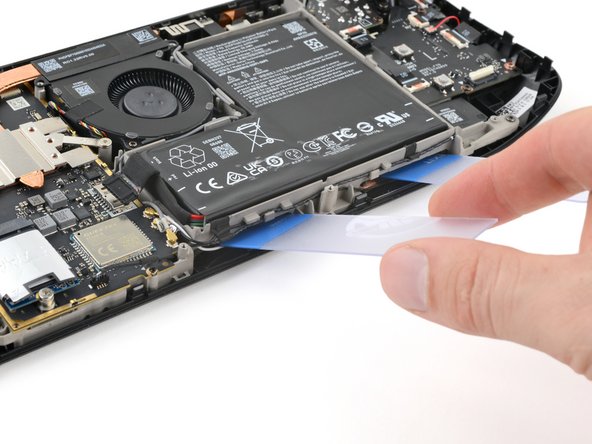



Insert the plastic cards
-
Insert the tip of one of the plastic cards into the right slot in the midframe and under the battery.
-
Insert the tip of the other card into the left slot in the midframe and under the battery.
crwdns2944171:0crwdnd2944171:0crwdnd2944171:0crwdnd2944171:0crwdne2944171:0