crwdns2935425:07crwdne2935425:0
crwdns2931653:07crwdne2931653:0


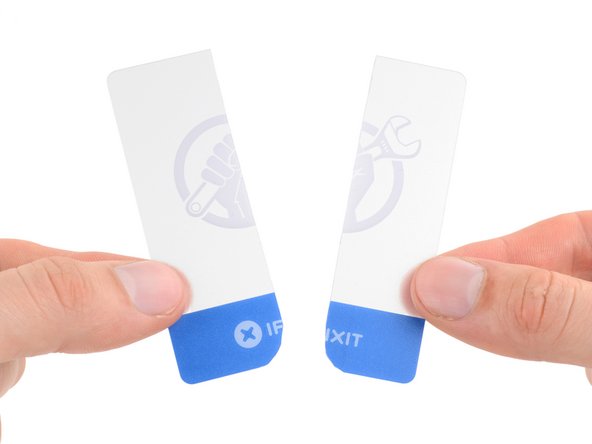



Cut a plastic card
-
Use scissors to cut a plastic card in half, longways.
-
Cut the corners of the cards to be round, as sharp edges can scrape or puncture the battery, potentially causing a fire hazard.
crwdns2944171:0crwdnd2944171:0crwdnd2944171:0crwdnd2944171:0crwdne2944171:0