crwdns2931527:0crwdnd2931527:0crwdnd2931527:0crwdnd2931527:0crwdne2931527:0
crwdns2935425:01crwdne2935425:0
crwdns2931653:01crwdne2931653:0


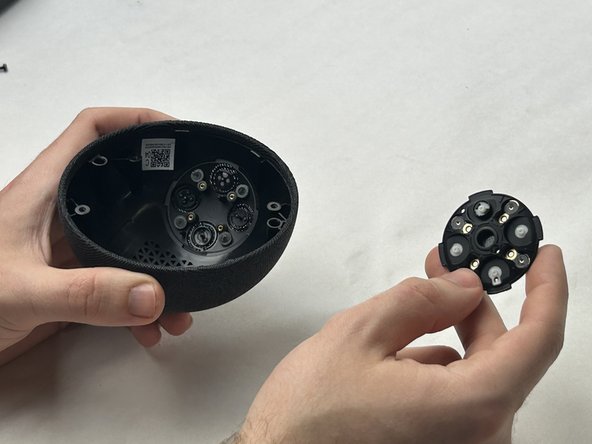



-
Remove the upper switch PCB using the T4 Torx bit to unscrew the four 5 mm screws.
-
Push down on the buttons through the top of the case and pry lightly with plastic tools until loose, then remove.
crwdns2944171:0crwdnd2944171:0crwdnd2944171:0crwdnd2944171:0crwdne2944171:0