crwdns2935425:09crwdne2935425:0
crwdns2931653:09crwdne2931653:0

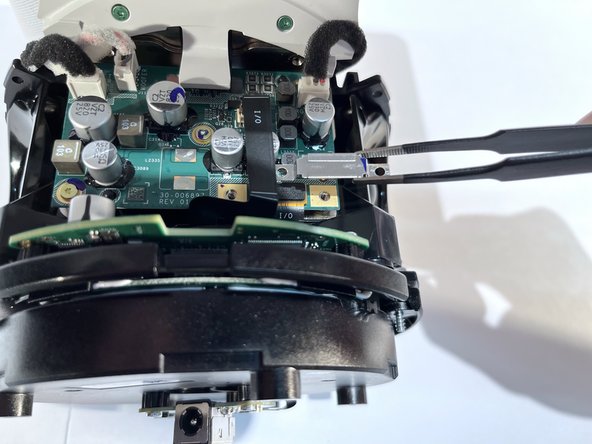


-
Tilt the device so the side of the base beneath the connection to the display is facing upwards and in clear view.
-
Use a T6 Torx screwdriver to remove the two 7 mm screws from the bracket covering the ribbon cable attached to the motor mount.
-
Use blunt nose tweezers to carefully remove the ribbon cable bracket and set it aside.
crwdns2944171:0crwdnd2944171:0crwdnd2944171:0crwdnd2944171:0crwdne2944171:0