crwdns2935425:06crwdne2935425:0
crwdns2931653:06crwdne2931653:0

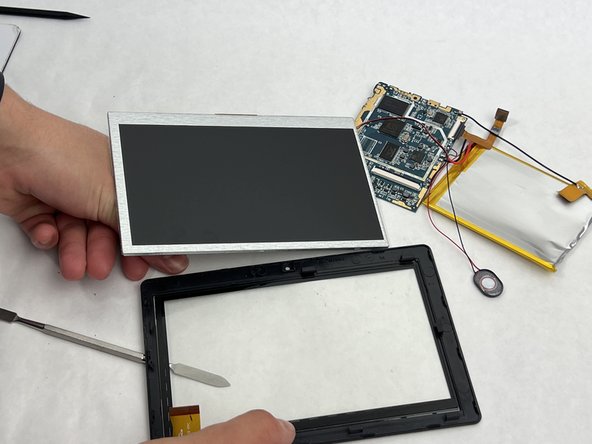


-
Use the plastic opening tool or spudger to pry the old screen away from the tablet carefully. Work your way around the edges, applying gentle pressure.
crwdns2944171:0crwdnd2944171:0crwdnd2944171:0crwdnd2944171:0crwdne2944171:0