crwdns2935425:011crwdne2935425:0
crwdns2931653:011crwdne2931653:0


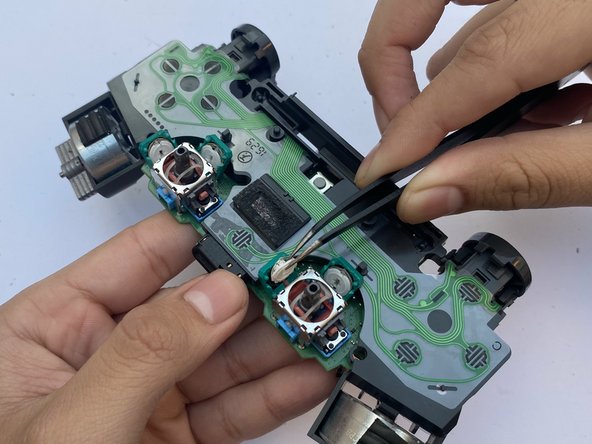



-
Grab your Potentiometer Replacement
-
Using Tweezers, place the potentiometer replacement into the case.
-
Place the potentiometer replacement in a position where the two dots at the bottom of it is placed at bottom of the case.
crwdns2944171:0crwdnd2944171:0crwdnd2944171:0crwdnd2944171:0crwdne2944171:0