crwdns2935425:010crwdne2935425:0
crwdns2931653:010crwdne2931653:0

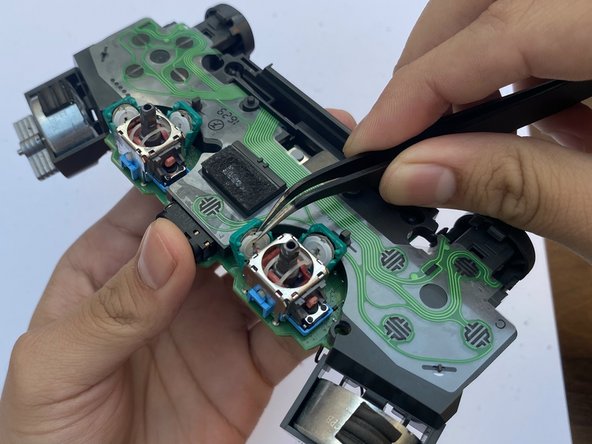
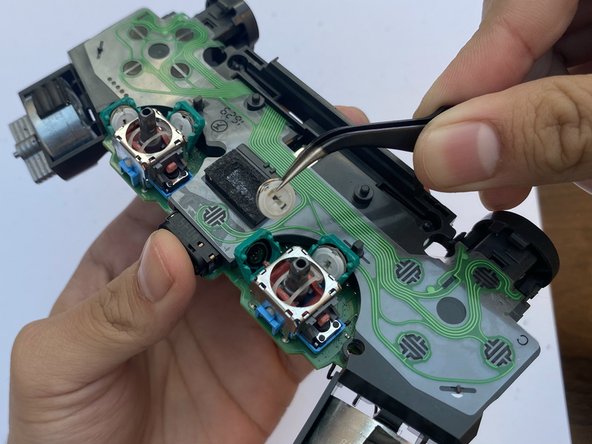



-
Using Tweezers, remove the damaged potentiometer(s) located inside the case you opened from the last step.
crwdns2944171:0crwdnd2944171:0crwdnd2944171:0crwdnd2944171:0crwdne2944171:0