crwdns2935425:09crwdne2935425:0
crwdns2931653:09crwdne2931653:0

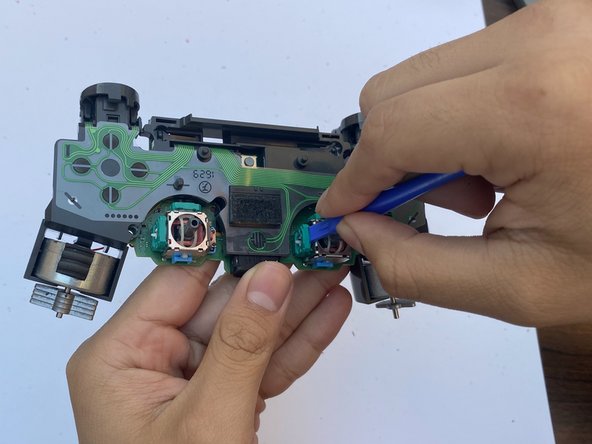




-
Using the Opening Tool, pry open the case containing the damaged potentiometer.
crwdns2944171:0crwdnd2944171:0crwdnd2944171:0crwdnd2944171:0crwdne2944171:0