crwdns2935425:08crwdne2935425:0
crwdns2931653:08crwdne2931653:0

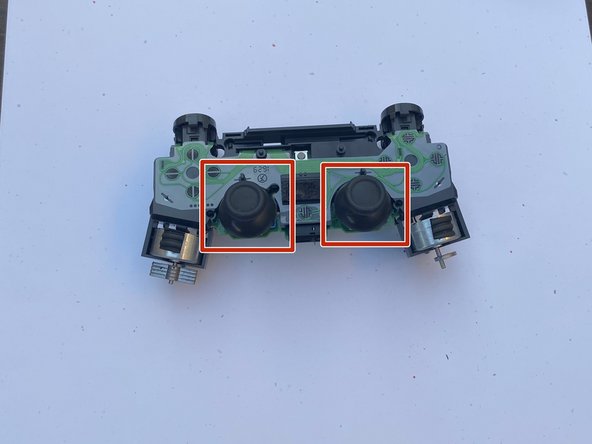
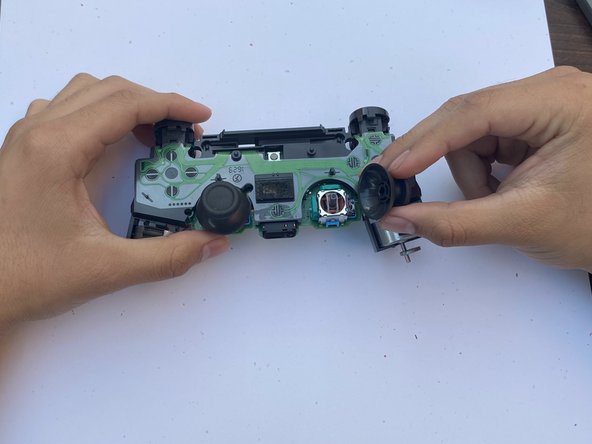



-
You will be focusing on the part with the motherboard.
-
Remove the thumbstick from the joystick that is malfunctioning. If both joysticks are malfunctioning then remove both thumbsticks.
crwdns2944171:0crwdnd2944171:0crwdnd2944171:0crwdnd2944171:0crwdne2944171:0