crwdns2935425:01crwdne2935425:0
crwdns2931653:01crwdne2931653:0

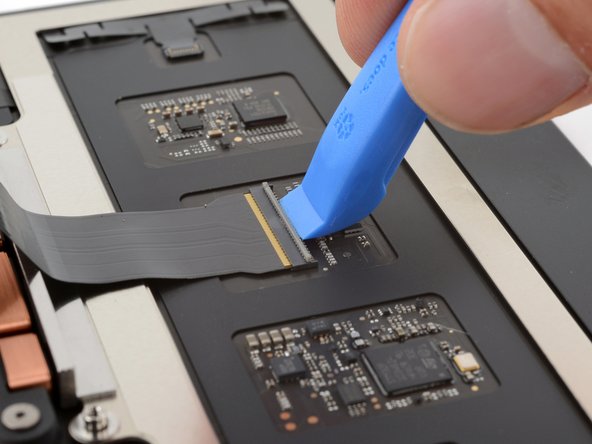


Unlatch the trackpad cable ZIF connector
-
Use an opening tool or a clean fingernail to flip up the locking flap on the trackpad ZIF connector.
crwdns2944171:0crwdnd2944171:0crwdnd2944171:0crwdnd2944171:0crwdne2944171:0