crwdns2931529:0crwdnd2931529:0crwdnd2931529:0crwdnd2931529:06crwdnd2931529:0crwdne2931529:0
crwdns2935425:020crwdne2935425:0
crwdns2931653:020crwdne2931653:0

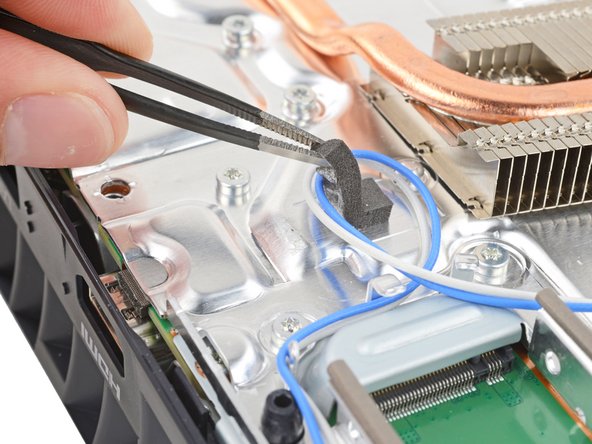


Peel up the antenna cable foam
-
Use tweezers to gently peel up the foam block.
crwdns2944171:0crwdnd2944171:0crwdnd2944171:0crwdnd2944171:0crwdne2944171:0