crwdns2935425:05crwdne2935425:0
crwdns2931653:05crwdne2931653:0


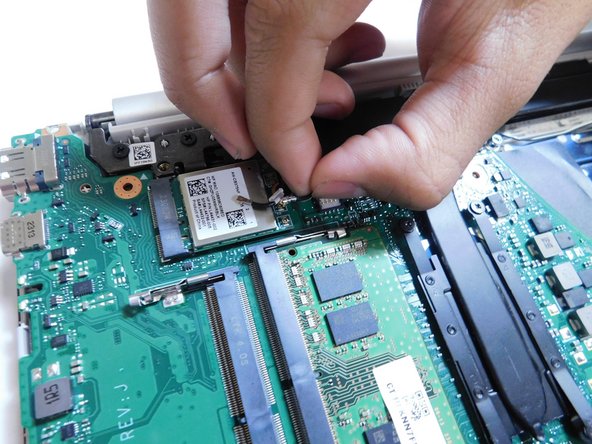



-
Peel off the black sticker covering the silver connectors near the top of the motherboard.
-
Remove the two silver colored round connector from the motherboard by pulling them up.
crwdns2944171:0crwdnd2944171:0crwdnd2944171:0crwdnd2944171:0crwdne2944171:0