crwdns2935425:010crwdne2935425:0
crwdns2931653:010crwdne2931653:0

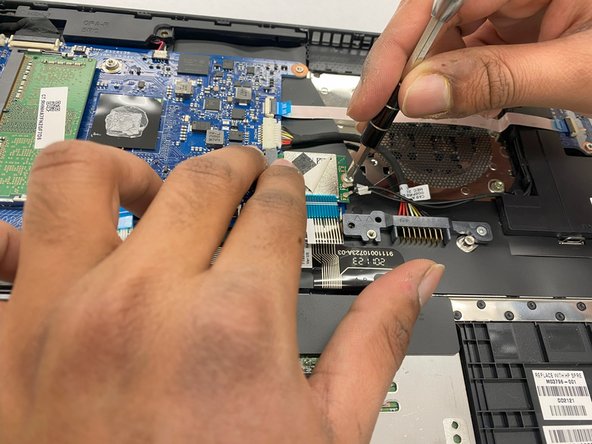
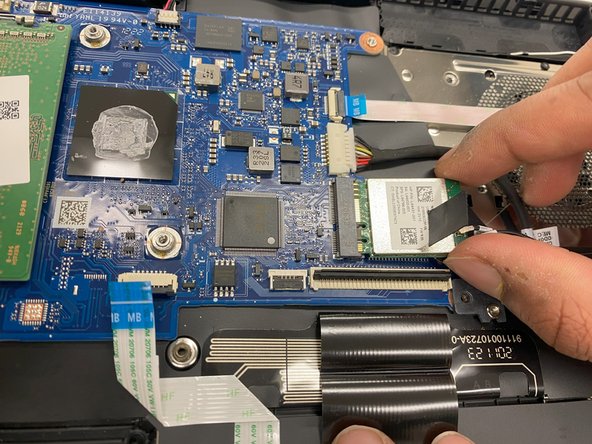



-
Lift the black square card covering two small cables connected to the WIFI card.
-
Unplug the small wires one and two with your fingers.
-
Use a Phillips #0 screwdriver to unscrew the single 1mm screw that secures the WIFI card.
-
Remove the WIFI card by gently pulling it out of its slot.
crwdns2944171:0crwdnd2944171:0crwdnd2944171:0crwdnd2944171:0crwdne2944171:0