crwdns2935425:05crwdne2935425:0
crwdns2931653:05crwdne2931653:0

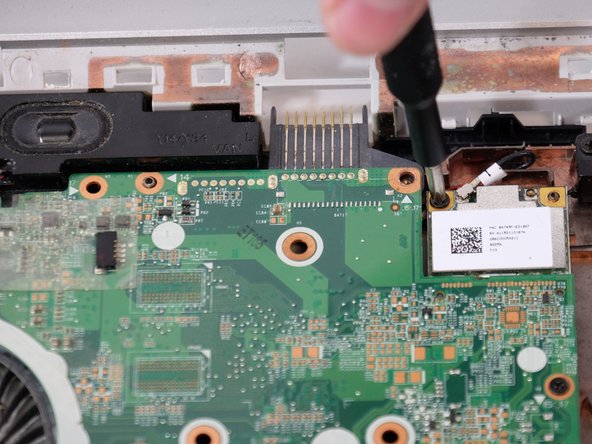




-
Unplug the black and white wires from the Wi-Fi card.
-
Unscrew the 4 mm screw holding the Wi-Fi card in place.
-
Gently pull up and away from the motherboard to pop out the card.
crwdns2944171:0crwdnd2944171:0crwdnd2944171:0crwdnd2944171:0crwdne2944171:0