crwdns2935425:02crwdne2935425:0
crwdns2931653:02crwdne2931653:0


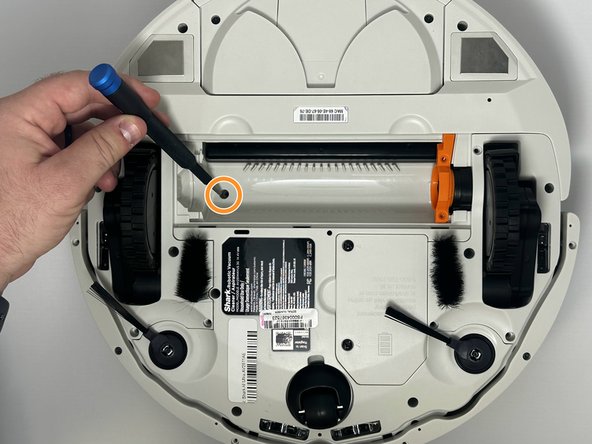



-
To remove the main brush, grab the non-orange side and simply lift up and out of orange connector.
-
Remove two 8mm screws using the TR9 screwdriver on orange piece.
-
Remove the one 12mm screw that is located inside the main brush.
crwdns2944171:0crwdnd2944171:0crwdnd2944171:0crwdnd2944171:0crwdne2944171:0