crwdns2935425:05crwdne2935425:0
crwdns2931653:05crwdne2931653:0

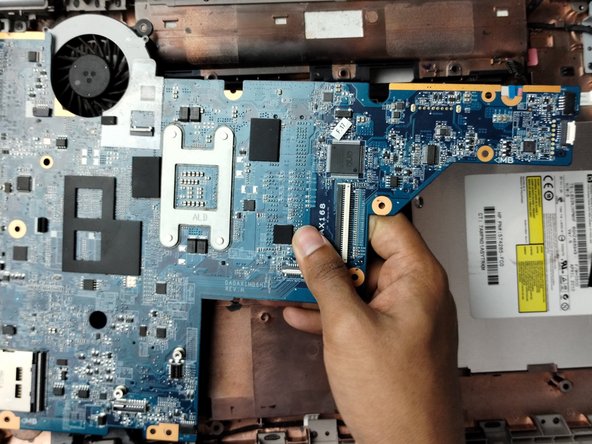
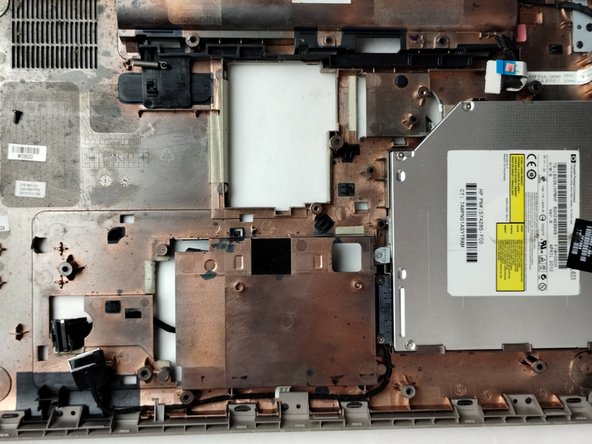



-
Use a Phillips #0 screwdriver to loosen the captive screw securing the fan.
-
Lift the motherboard slowly from the right side and take off gently.
crwdns2944171:0crwdnd2944171:0crwdnd2944171:0crwdnd2944171:0crwdne2944171:0