crwdns2935425:01crwdne2935425:0
crwdns2931653:01crwdne2931653:0

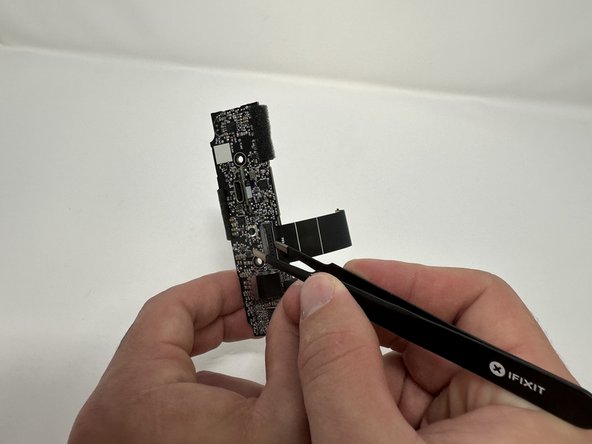




-
Flip the inner circuit board around so the button and USB-C port are facing upward.
-
Use the tweezers to flip the large ribbon latch up.
-
Pull the large ribbon away from the inner circuit board to remove it.
| [* black] Flip the inner circuit board around so the button and USB-C port are facing upward. | |
| - | [* red] Use the tweezers to flip the large ribbon latch up. |
| + | [* red] Use the [product|IF145-020|tweezers] to flip the large ribbon latch up. |
| [* black] Pull the large ribbon away from the inner circuit board to remove it. |
crwdns2944171:0crwdnd2944171:0crwdnd2944171:0crwdnd2944171:0crwdne2944171:0