crwdns2935425:03crwdne2935425:0
crwdns2931653:03crwdne2931653:0

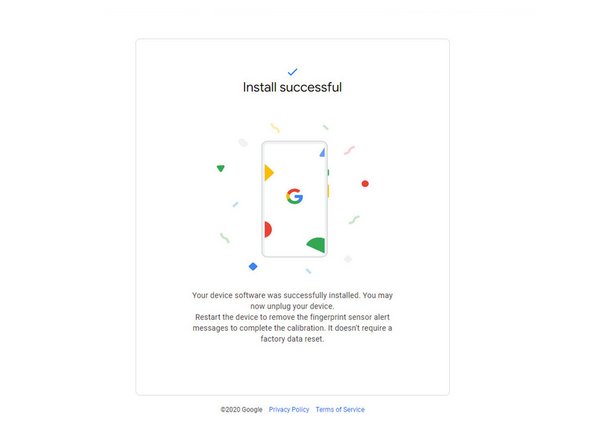




-
Wait for the calibration software to download and install.
-
After you receive the "Install successful" prompt, unplug your phone and manually restart it again to complete the calibration.
crwdns2944171:0crwdnd2944171:0crwdnd2944171:0crwdnd2944171:0crwdne2944171:0