crwdns2935425:01crwdne2935425:0
crwdns2931653:01crwdne2931653:0


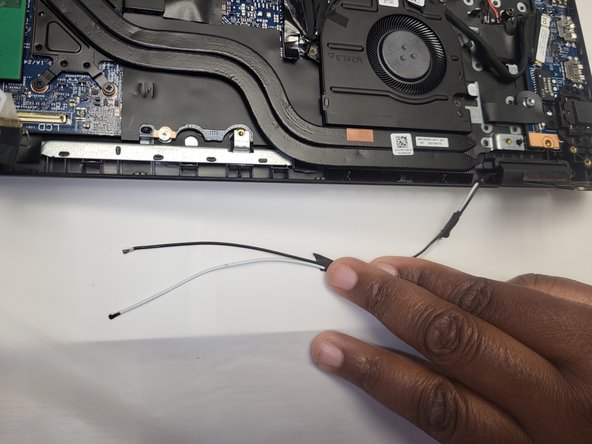



-
Remove the 2mm Phillip #0 screw that secures the WLAN card bracket to the WLAN card on the system board.
-
Lift and remove the WLAN card bracket from the WLAN card that secures the two antenna cables.
-
Disconnect the antenna cables from the connectors on the WLAN card.
-
Disconnect and remove the WLAN card from the WLAN card slot.
crwdns2944171:0crwdnd2944171:0crwdnd2944171:0crwdnd2944171:0crwdne2944171:0