crwdns2935425:06crwdne2935425:0

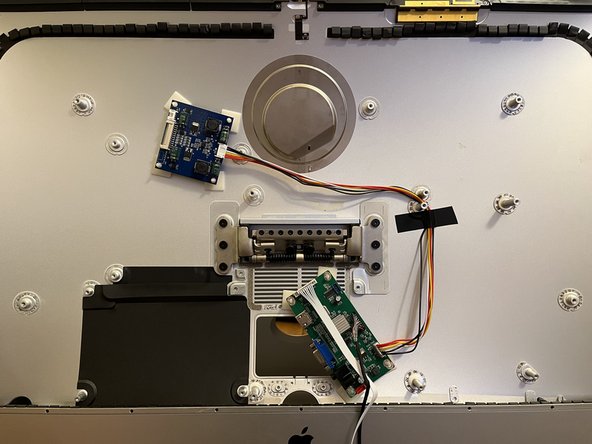


-
Disconnect some or all of the controller board so you can move the board around the iMac case without the heavy glass display getting in your way.
-
Arrange the controller board in the iMac case so that the external connections (HDMI, power) could be accessed from the RAM door and/or power cord hole. I put it somewhere else in my first attempt and regretted it after something went wrong later.
-
Make sure all your cables can reach where their final destination with some slack before you attach the controller board to the case. Also ensure any cables that attach to the board perpendicularly have enough room to turn after the display is attached to the case. I ended up using a slightly awkward arrangement on top of the vents.
-
After you're happy with the arrangement, attach the board with something like these adhesive stand-offs.
-
If your board has a secondary board too, attach that in the same way, making sure all cables can reach their destination. Secure wires with electrical tape.
crwdns2944171:0crwdnd2944171:0crwdnd2944171:0crwdnd2944171:0crwdne2944171:0