crwdns2935425:05crwdne2935425:0
crwdns2931653:05crwdne2931653:0

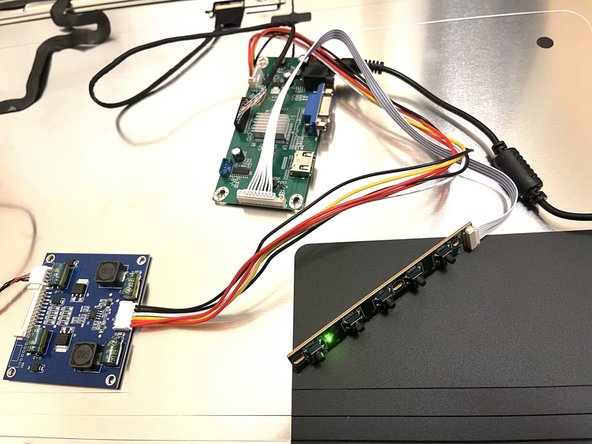
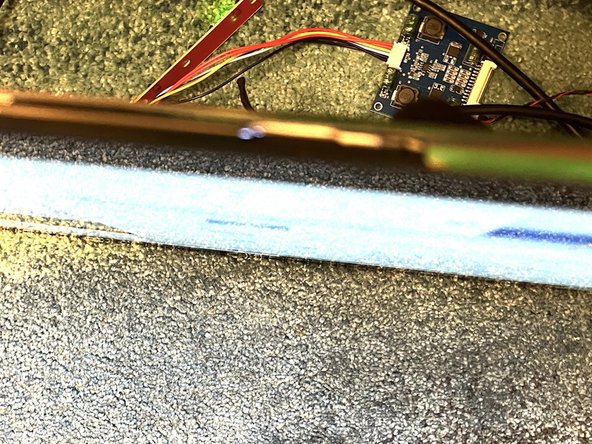



Make final connections and test
-
Connect the 6-pin cable from the controller (modified from 8 pins) to the 6-socket backlight cable that was already attached to the display.
-
Plug in your AC adapter and confirm the board is getting power.
-
Connect a computer via HDMI to see if there's a picture. If you have picture but no backlight, you may have to reverse the 6-pin backlight connection.
crwdns2944171:0crwdnd2944171:0crwdnd2944171:0crwdnd2944171:0crwdne2944171:0