crwdns2935425:02crwdne2935425:0
crwdns2931653:02crwdne2931653:0

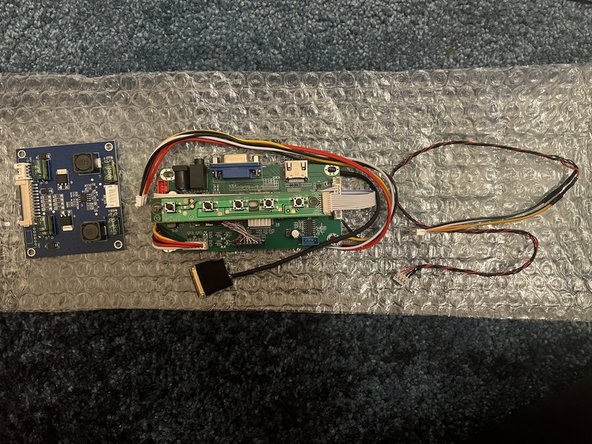


Get controller board kit
-
Find the panel identifier on the back of the screen. Mine is LM270WQ1(SD)(F2).
-
Search for a controller board kit for your exact display model, probably on AliExpress. Here is the one I used.
-
Get an AC adapter to match your board. The specs for my board said "Power adapter input: 12V, 4A-5A" so I found one on Amazon.
-
Wait 2-3 weeks for your board to ship from China...
-
In the meantime, get supplies for the rest of the process: a spudger, painter's tape, electrical tape, needlenose pliers, adhesive PCB standoffs, and an HDMI cable.
crwdns2944171:0crwdnd2944171:0crwdnd2944171:0crwdnd2944171:0crwdne2944171:0