crwdns2935425:01crwdne2935425:0
crwdns2931653:01crwdne2931653:0

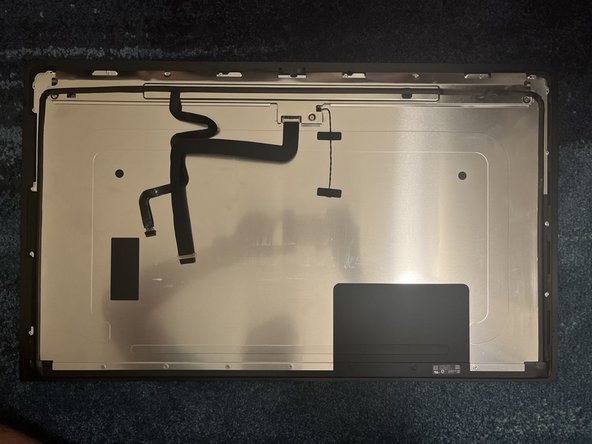


Disassembly
-
Follow along with the official iFixit teardown to remove all internal parts from the iMac.
-
I also pulled out the port for the AC power cord using vice grips. I ran my cables through the resulting hole, but you could alternatively use the ram door hole.
-
Remove the old adhesive the held the display to the aluminum case. This will make assembly later much easier.
crwdns2944171:0crwdnd2944171:0crwdnd2944171:0crwdnd2944171:0crwdne2944171:0