crwdns2935425:010crwdne2935425:0
crwdns2931653:010crwdne2931653:0

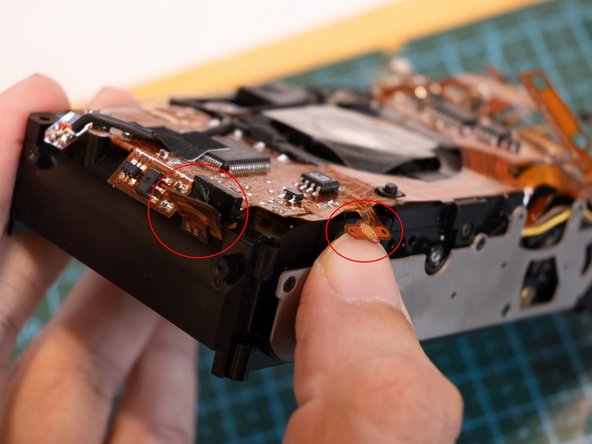


-
Unscrew the screw labeled 5.
-
Use a tool to remove solder from the contact with number 6.
-
The double stick tape on the left is distributed in from 1 to 4.
-
First gently remove the contacts of buttons 1 and 2 and take them off of the slot.
-
Then use a tool to gently take off the main board with number 3.
-
Note that there are also components on the back of the main board, so be careful not to break them.
crwdns2944171:0crwdnd2944171:0crwdnd2944171:0crwdnd2944171:0crwdne2944171:0