crwdns2935425:04crwdne2935425:0
crwdns2931653:04crwdne2931653:0

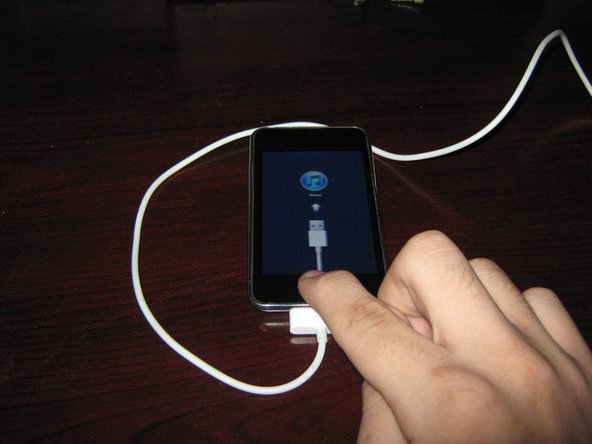


Put the device in recovery mode
-
Once the Apple logo shows up on the screen, let go of the power button. Hold the home button until the recovery mode screen comes up.
crwdns2944171:0crwdnd2944171:0crwdnd2944171:0crwdnd2944171:0crwdne2944171:0