crwdns2935425:03crwdne2935425:0
crwdns2931653:03crwdne2931653:0

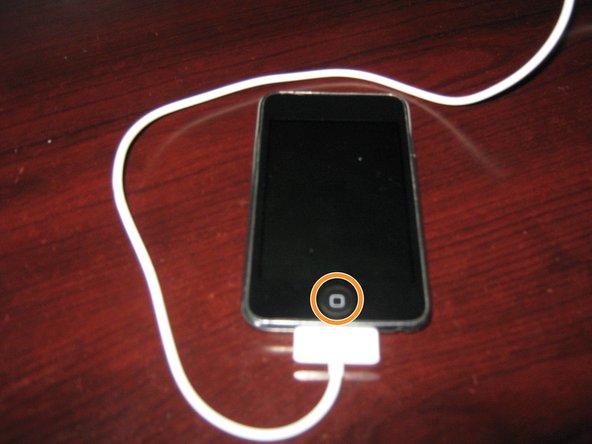


Reset the device
-
Reset the device. Hold both the power and home buttons down at the same time. Do this until the device screen turns black.
-
This is the power button.
-
This is the home button.
| [title] Reset the device | |
| - | [* black] Reset the |
| + | [* black] Reset the device. Hold both the power and home buttons down at the same time. Do this until the device screen turns black. |
| [* red] This is the power button. | |
| [* orange] This is the home button. |
crwdns2944171:0crwdnd2944171:0crwdnd2944171:0crwdnd2944171:0crwdne2944171:0