crwdns2935425:03crwdne2935425:0
crwdns2931653:03crwdne2931653:0

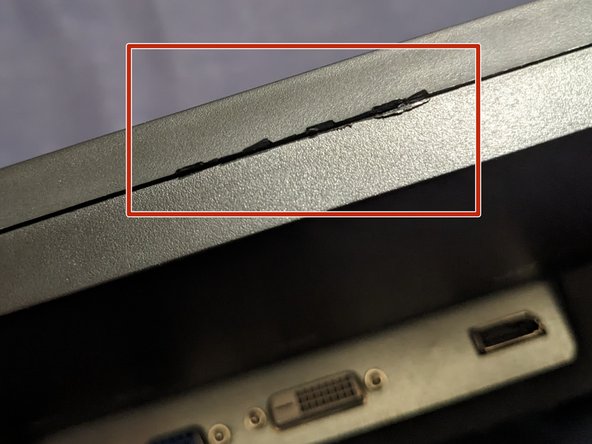


Open Case
-
Open the case by prying on the edge with a suitable tool. I had to use a a opening pick to open the gap wide enough to be able to insert a flat screwdriver.
-
After inserting the screwdriver or a jimmy, bend the handle to the backside of the monitor. So that you lift the front bezel from the hooks and free it.
crwdns2944171:0crwdnd2944171:0crwdnd2944171:0crwdnd2944171:0crwdne2944171:0