crwdns2935425:05crwdne2935425:0
crwdns2931653:05crwdne2931653:0

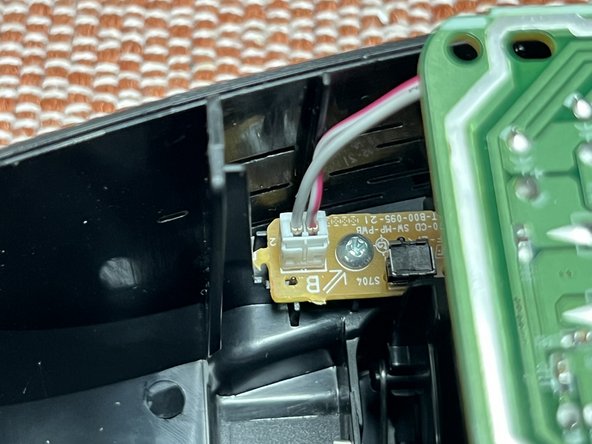
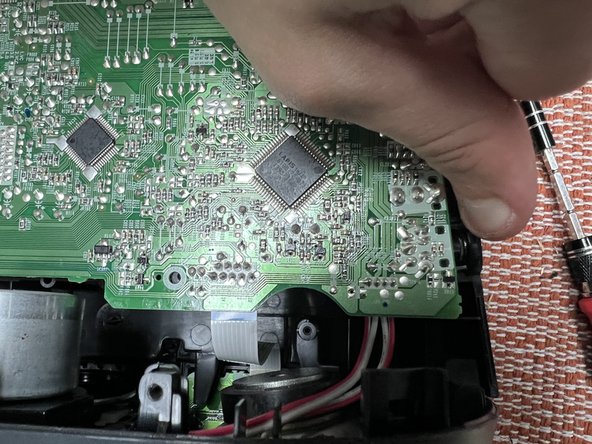



Removing and unplugging the main
-
Remove the two screws with a PH2
-
Remove the connector on the left side of the mainboard
-
Stress the right side where there’s the audio connections and pull the main by the left
crwdns2944171:0crwdnd2944171:0crwdnd2944171:0crwdnd2944171:0crwdne2944171:0