crwdns2935425:02crwdne2935425:0
crwdns2931653:02crwdne2931653:0

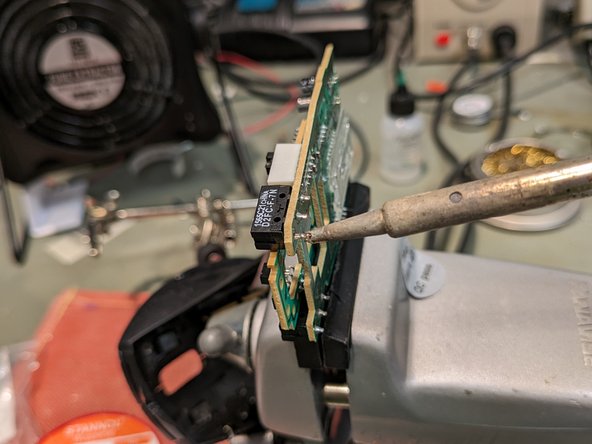


Solder the replacement switch
-
Insert the new switch into the holes, being careful to put it in the right way around. The white button on the top of the switch should be closest to the front end of the circuit board.
-
Solder the new switch into place.
crwdns2944171:0crwdnd2944171:0crwdnd2944171:0crwdnd2944171:0crwdne2944171:0