crwdns2935425:01crwdne2935425:0
crwdns2931653:01crwdne2931653:0

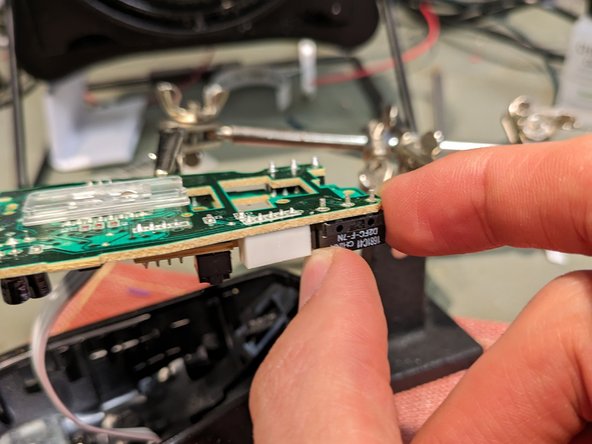


Desolder the old switch
-
Remove the solder from the three pins of the old switch.
-
Pull the old switch out of its holes. You may need to loosen any remaining drops of solder with a soldering iron while doing this.
crwdns2944171:0crwdnd2944171:0crwdnd2944171:0crwdnd2944171:0crwdne2944171:0